How Do I Use A Virtual Reality Headset?
Hey there, fellow tech enthusiast! Welcome to ARVRRealm, where we unravel the complexities of the latest gadgets. Today, we’re tackling a question that might’ve tickled your curiosity: How do I use a virtual reality headset? Well, you’re in luck because that’s exactly what we’re about to explore.
Imagine stepping into a game where you’re not just controlling the character, you are the character. Or attending a concert halfway across the globe while lounging in your pajamas. That’s the magic of VR – it’s not just technology; it’s a portal to new experiences.
But before we embark on this digital odyssey, let’s get you prepped. We’ll go over everything from setting up your headset to navigating virtual spaces. And don’t worry, I’ll sprinkle in some personal anecdotes and tips I’ve picked up along my VR journey.
So, are you ready to transform your reality? Let’s get started!
How Do I Use A Virtual Reality Headset? A Step-by-Step Guide
While VR headsets come in various shapes and sizes, the core functionalities remain largely similar. Here’s a breakdown of the typical steps involved:
- Unbox and Assemble: Fresh out of the box, your VR headset might look like a dismantled robot. Don’t worry, most headsets come with clear instructions. Take a deep breath, grab the manual, and follow the steps to assemble the headset, controllers, and any necessary base stations.
- Download the Software: Imagine a VR headset as a fancy pair of goggles – it needs software to make the magic happen! Head to your headset manufacturer’s app store and download the necessary software and games. This might involve connecting your VR headset to your computer or phone using a cable.
- Set Up Your Play Space: VR lets you explore fantastical worlds, but remember, you’re still physically in your living room. Before diving in, clear a safe space free of furniture and trip hazards. Most VR headsets allow you to set up a “guardian boundary” that warns you if you approach the edge of your play area.
- Power Up and Adjust: With everything assembled and the software downloaded, it’s time to power up your VR headset! Put it on your head and adjust the straps for a snug but comfortable fit. Most headsets also allow you to adjust the distance between the lenses to ensure a clear, focused image.
- Explore VR! Congratulations, you’re all set! Depending on your VR headset, you might be greeted with a virtual home environment or launcher menu. Here, you can access your downloaded VR games and experiences. Remember, it might take a little time to get used to navigating in VR using your head movements and controllers. Don’t get discouraged – just keep exploring!
Choosing Your Virtual Reality Headset
When it comes to virtual reality, the headset is your primary gateway. There are several types on the market, each with its own set of features and requirements. Here’s a quick rundown to help you pick the one that’s right for you:
Standalone VR Headsets
These are all-in-one devices that don’t require a PC or smartphone. They’re wireless, easy to set up, and perfect for those who want a hassle-free VR experience. The Oculus Quest 2 is a prime example – it’s user-friendly and has a vast library of games and apps.
PC-Based VR Headsets
For the ultimate VR experience, you’ll want a PC-based headset like the Valve Index or HTC Vive. These headsets offer top-notch graphics and precision tracking but require a powerful PC to run.
Console VR Headsets
If you’re a console gamer, the PlayStation VR is your go-to. It’s designed to work seamlessly with the PlayStation console, offering a plug-and-play experience with exclusive games.
Smartphone VR Headsets
These are budget-friendly options that use your smartphone as the display. The Samsung Gear VR and Google Daydream are popular choices, though they offer a more limited experience compared to standalone or PC-based headsets.
Remember, the key is to consider what you value most: convenience, quality, or cost. Once you’ve made your choice, it’s time to set up your new portal to other worlds.
Tips and Tricks for Using Your VR Headset
Now that you’ve grasped the fundamentals, here are some extra tips to enhance your VR experience:
- Take Breaks: VR can be incredibly immersive, but it’s important to take breaks every 20-30 minutes to avoid eye strain and motion sickness.
- Calibrate Your Lenses: For a clear and comfortable experience, make sure to calibrate your VR headset’s lenses to your eyesight. This is usually a quick process within the headset’s settings menu.
- Adjust the Graphics Settings: Some VR games allow you to adjust graphics settings to optimize performance. If you’re experiencing lag or dizziness, tinkering with these settings might help.
- Explore Different Genres: VR offers a wide variety of experiences, from heart-pounding action games to serene nature documentaries. Don’t be afraid to experiment and find VR experiences that suit your taste.
Navigating Virtual Environments
Navigating in VR can be a bit disorienting at first, but you’ll get the hang of it with a little practice. Here are some tips:
- Use the Controllers: They’re your hands in the virtual world. Practice picking up objects and using the buttons to interact with your environment.
- Experiment with Movement Options: Some people prefer teleportation to avoid motion sickness, while others like the natural feel of joystick movement.
- Take Breaks: If you start feeling dizzy or disoriented, take off the headset and rest until you feel better.
By now, you should be feeling more comfortable with your VR headset. Remember, the more you use it, the more natural it will feel. So go ahead, explore, play, and immerse yourself in the endless possibilities of virtual reality.
VR Troubleshooting: Common Issues and Solutions
Even the most seasoned VR adventurers might encounter technical hiccups. Here are some common VR problems and how to fix them:
- Blurry Vision: Ensure your lenses are clean and properly adjusted for your eyesight. If the issue persists, consult your VR headset’s manual for troubleshooting tips.
- Motion Sickness: If you feel nauseous, take a break and try playing in shorter bursts. Adjusting the in-game movement settings (like turning off smooth locomotion) might also help.
- Controller Tracking Issues: Make sure your controllers are properly charged and within range of the headset’s sensors. Consult your headset’s manual for specific troubleshooting steps regarding controller tracking.
The Future of VR: Where Are We Headed?
The world of VR is rapidly evolving. We’re seeing advancements in resolution, comfort, and interactivity. As VR technology continues to develop, we can expect even more immersive and groundbreaking experiences in the years to come. Imagine attending virtual concerts with friends from across the globe, or collaborating on design projects in shared virtual workspaces – the possibilities are truly endless!
FAQs – How Do I Use A Virtual Reality Headset?
How do I use a virtual reality headset?
To use a VR headset, you’ll need to set it up according to the manufacturer’s instructions, adjust it for comfort, install the necessary software, and calibrate your play area. Then, you can start exploring various VR experiences.
Can VR headsets be used for more than gaming?
Absolutely! VR is used in education, tourism, art, design, and social interactions, among other applications.
What should I do if I experience motion sickness in VR?
Take breaks, use comfort settings, and gradually acclimate yourself to VR environments. If symptoms persist, consult with a healthcare professional.
Conclusion – How Do I Use A Virtual Reality Headset?
How do I use a virtual reality headset? It’s simple: choose the right headset, set it up, and start exploring the myriad of experiences it offers. From educational tools to virtual tourism, the possibilities are endless. Remember to take breaks, troubleshoot any issues, and most importantly, have fun!
As we wrap up this guide, I hope you feel equipped to embark on your VR journey. If you ever hit a bump along the way, ARVRRealm is here to help. So grab your headset, and let’s step into the future together!
There you have it, a comprehensive guide to getting started with virtual reality headsets. Remember, the key to a great VR experience is patience and curiosity. So go ahead, strap on your headset, and embrace the adventure that awaits in the virtual realm! If you need more assistance or have further questions, feel free to reach out. Happy exploring!





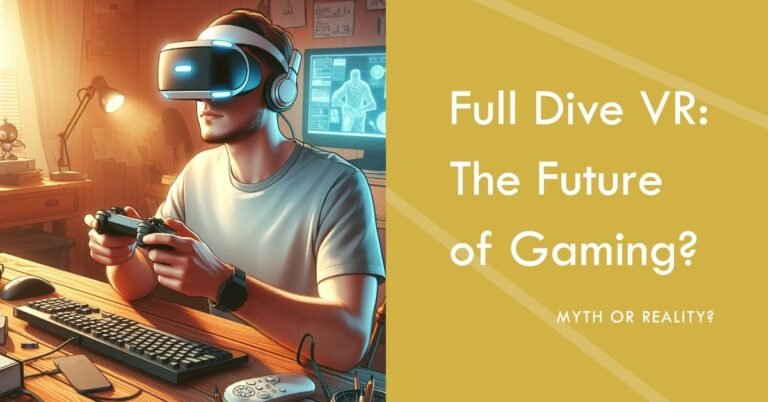
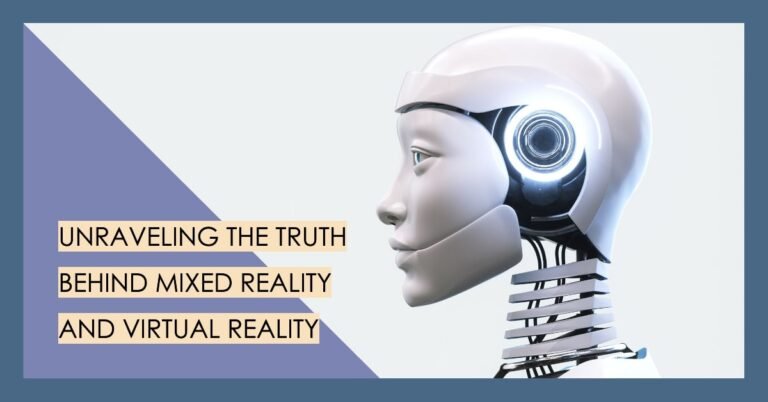
2 Comments