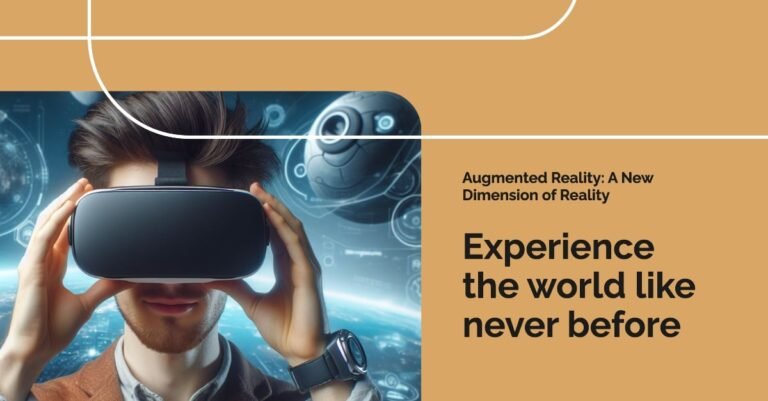How to Make an AR App: A Step-by-Step Guide for Beginners
Have you ever wondered how to create an augmented reality app that impresses users and provides them with an unforgettable experience? At ARVRRealm, we believe that anyone can bring their AR ideas to life with the right guidance and tools. In this article, we’ll explore the steps to make an AR app, share industry insights, and provide real-life examples to help you understand the process better.
How to Make an AR App? Creating an AR app involves several key steps, from conceptualization to launch. Here’s a brief overview of what we’ll cover:
- Understanding AR Technology
- Defining Your App’s Purpose
- Choosing the Right Tools and SDKs
- Designing Engaging User Experiences
- Developing and Testing Your App
- Launching and Marketing Your AR App
By following these steps, you’ll be well on your way to making an AR app that stands out in the digital landscape.
Why AR? Augmented reality is transforming how we interact with the world around us. From gaming to education, retail to real estate, AR offers endless possibilities for enhancing user engagement and providing immersive experiences. It’s not just about overlaying digital content in the real world; it’s about creating a seamless blend of the two that adds value to the user’s life.
Now, let’s get started on your AR app development journey!
Understanding AR App Types
Before diving into development, it’s crucial to understand the different types of AR apps:
- Marker-based AR: These apps rely on physical markers (images or objects) that the app recognizes. Once detected, the app overlays digital content onto the marker in the user’s view. A popular example is the Pokémon Go app, where players encounter virtual creatures by scanning real-world locations.
Location-based AR: These apps leverage GPS and other location services to deliver AR experiences tied to specific places. Imagine exploring a city and seeing historical landmarks come to life through your smartphone screen.
How to Make an AR App: A Step-by-Step Breakdown
Here’s a roadmap to follow as you embark on your AR app creation journey:
1. Conceptualize and Define Your AR App
- Identify a problem or need: What gap will your AR app fill? Will it help with education, product visualization, or entertainment?
- Target audience: Who are you building this app for? Understanding their needs and preferences is crucial.
- App functionality: What features will your AR app have? Will it use markers, location-based triggers, or a combination?
2. Choose Your Development Approach
There are three main ways to tackle AR app development:
- Do-it-yourself (DIY) App Builders: Platforms like ARIS (formerly Arize) and Kudan offer drag-and-drop interfaces that allow you to create simple AR experiences without coding. These are perfect for beginners or those with basic app ideas.
- Low-code Development Platforms: If you have some programming experience, low-code platforms like Mendix or Thunkable offer a balance between ease of use and customization. They provide pre-built components and visual interfaces to streamline development.
- Full-fledged App Development: For complex AR experiences, you’ll need to code from scratch using tools like Unity or ARKit (for iOS) and ARCore (for Android). This approach requires programming expertise but offers the most flexibility and control.
Consider your technical skills and project complexity when choosing your development approach. Don’t be afraid to start with a DIY platform and graduate to more advanced tools as your skills grow.
Selecting the Right Tools and Technologies
The tools you’ll need for AR app development depend on your chosen approach:
- DIY Platforms: These platforms typically have built-in tools for creating AR experiences. You may need to integrate additional 3D models or assets, but most functionality is provided within the platform.
- Low-code Platforms: These platforms often offer access to libraries of pre-built AR components and work with popular 3D design software like Blender or Maya.
- Full-fledged Development: For full-fledged development, you’ll need a game engine like Unity or Unreal Engine, an AR development kit (ARKit/ARCore), and software for creating 3D models and animations (e.g., Blender, Maya).
ARVRRealm Tip: Explore free trials and tutorials offered by these platforms and software to get comfortable with their functionalities before committing.
3. Learn the Technical Lingo
- 3D Modeling: AR apps often involve 3D objects. Familiarize yourself with 3D modeling software like Blender or Maya if you plan to create your own models.
- ARKit and ARCore: These are the underlying technologies that enable AR experiences on iOS and Android devices, respectively.
- Markers and Location-based triggers: Markers are physical images the app recognizes to overlay digital content. Location-based triggers use GPS data to activate AR content at specific locations.
4. Design and Development
- User Interface (UI) Design: Craft a user-friendly interface that seamlessly integrates with the AR experience.
- 3D Asset Creation: You can create 3D models from scratch or purchase them from online marketplaces like Sketchfab.
- Coding the App Logic: If you’re using an SDK, this involves writing code to interact with the AR platform and display the digital content.
5. Testing and Refinement
- Test on multiple devices: Ensure your AR app functions smoothly across different devices and operating systems.
- Gather user feedback: Share your app with a small group of testers and gather feedback to refine the experience.
6. Deployment and Promotion
- App Store and Google Play: Once your AR app is polished, submit it to the relevant app store for publication.
Marketing and promotion: Create a buzz around your app! Utilize social media, press releases, and influencer marketing to reach your target audience.
Making the Choice: No-Code vs. Development Tools
No-code/Low-code platforms are perfect for those who want to make an AR app quickly and easily, even without coding experience. They offer a user-friendly interface with drag-and-drop functionalities and pre-built templates. However, these platforms might limit customization and may not be suitable for complex AR experiences.
Development tools and frameworks provide much greater control and flexibility. You can tailor every aspect of your app to your vision. However, this approach requires programming knowledge and can be time-consuming. The best choice for you depends on your skillset and project requirements. A no-code platform might be a good starting point if you’re a beginner with a simple concept. For more complex projects or those seeking ultimate control, development tools are the way to go.
Bringing Your AR App to Life: Essential Tools and Resources
Now that you understand the development process, let’s explore some popular tools and resources to help you make an AR app:
No-code/Low-code Platforms:
- ARitize: A user-friendly platform for creating location-based and marker-based AR experiences.
- Layar: Another beginner-friendly option with a visual editor and pre-built AR features.
Development Tools and Frameworks:
- Unity: A powerful game engine that can be extended for AR development using plugins like ARCore and ARKit.
- Vuforia: An AR development platform known for its image recognition capabilities and cross-platform support.
- ARCore: Google’s AR platform for building Android AR apps with motion tracking and environmental understanding.
- ARKit: Apple’s AR framework for iOS app development, offering features like world tracking and scene understanding.
3D Modeling and Content Creation:
- Blender: A free and open-source 3D creation suite for modeling, rigging, animation, simulation, and rendering.
- Maya: A professional 3D modeling and animation software used in film, television, and game development.
User Interface (UI) and User Experience (UX) Design:
- Adobe XD: A user-experience design and prototyping tool for creating interactive prototypes and wireframes.
- Figma: A collaborative interface design tool with real-time collaboration features, suitable for creating AR app UI designs.
Testing and Feedback:
- TestFlight (iOS) and Google Play Console (Android): Platforms for distributing pre-release versions of your app to testers and collecting feedback.
- UserTesting: A platform for gathering user feedback through video recordings and surveys, helping you identify usability issues and improve user experience.
Deployment and Promotion:
- App Store Connect (iOS) and Google Play Console (Android): Platforms for submitting and managing your app on the respective app stores.
- Social media platforms: Utilize platforms like Instagram, Facebook, and Twitter to promote your AR app through organic posts, ads, and influencer collaborations.
- Press releases: Reach out to tech blogs, magazines, and news outlets to generate buzz and coverage for your AR app launch.
Remember, these are just some of the many tools and resources available for AR app development. Explore and experiment to find the ones that best suit your project’s needs and your personal preferences.
Real-World Example: Revolutionizing Furniture Shopping with AR
Imagine virtually placing a new sofa in your living room before you buy it. This is exactly what IKEA Place, an AR app by IKEA, allows users to do. Using ARKit, the app lets you see how furniture would look in your space, considering scale and color variations. This innovative approach to furniture shopping has boosted customer confidence and sales for IKEA.
This example highlights the power of AR apps to enhance user experience and revolutionize industries.
What are the benefits of creating an AR app?
AR apps offer several advantages:
- Engaging User Experiences: AR can transform how users interact with your app, fostering deeper engagement and brand loyalty.
- Unique Selling Point: A well-designed AR app can set you apart from the competition and attract new users.
- Increased Sales: AR apps can revolutionize product visualization, allowing customers to try before they buy, potentially leading to increased sales.
- Educational Value: AR apps can be powerful educational tools, bringing complex concepts to life in an interactive way.
How much does it cost to make an AR app?
The cost of developing an AR app varies depending on several factors:
- Development approach: DIY platforms are most cost-effective, while full-fledged development requires significant investment.
- App complexity: Simpler apps are cheaper to develop than those with intricate features and functionalities.
- 3D asset creation: If you need custom 3D models, this can add to the development cost.
Here’s a rough estimate:
- DIY platforms: $0 – $100 per month (subscription fees)
- Low-code platforms: $500 – $5,000+ (may involve licensing costs)
- Full-fledged development: $10,000+ (can be much higher depending on complexity)
What are some resources to learn more about AR app development?
Here are some valuable resources to get you started:
- Online Courses: Platforms like Coursera and Udemy offer courses on AR development using Unity or other tools.
- AR Developer Documentation: Explore official documentation for ARKit (Apple), ARCore (Google), and popular game engines like Unity.
- AR Development Communities: Online forums and communities allow you to connect with other AR developers and learn from their experiences.
Remember, the AR development landscape is constantly evolving. Stay updated with the latest trends and technologies to create groundbreaking AR experiences!
FAQ
What is an AR app?
An AR (Augmented Reality) app overlays digital content onto the real world, enhancing the user’s perception of their surroundings through a smartphone or tablet camera.
How do AR apps work?
AR apps use the device’s camera and sensors to detect and track real-world objects or locations. They then superimpose virtual objects or information onto the camera feed, creating an augmented reality experience.
What are some examples of AR apps?
Popular AR apps include Pokémon Go, which overlays virtual creatures onto real-world locations, and IKEA Place, which allows users to visualize furniture in their homes before purchasing.
Do I need coding skills to make an AR app?
It depends on the approach you choose. Some platforms offer drag-and-drop interfaces for creating simple AR experiences without coding, while more complex projects may require programming skills using tools like Unity or ARKit.
How long does it take to make an AR app?
The time required to make an AR app varies depending on factors like complexity, development approach, and your level of experience. Simple AR apps can be created in a matter of weeks, while more advanced projects may take several months.
Can I make money with an AR app?
Yes, there are several monetization strategies for AR apps, including in-app purchases, subscriptions, advertising, and sponsorships. The best strategy depends on your app’s features, target audience, and business goals.
Conclusion
As we wrap up this guide on how to make an AR app, it’s clear that the journey is as thrilling as the destination. Augmented reality offers a unique blend of the real and digital worlds, creating experiences that can transform how we learn, work, and play. By following the steps outlined, you’re not just building an app; you’re crafting an experience that can captivate and inspire.
Remember, the key to a successful AR app lies in understanding your audience, choosing the right tools, and creating engaging content that resonates. Whether you’re aiming to educate, entertain, or enhance business processes, AR has the power to elevate your goals to new heights.
At ARVRRealm, we’re excited to see the innovative AR apps you’ll create. So go ahead, take that first step, and embark on an adventure that could redefine reality as we know it. And if you ever need a helping hand, remember that we’re here to guide you through every step of your AR app development journey.
Happy creating, and may your AR visions come to life!