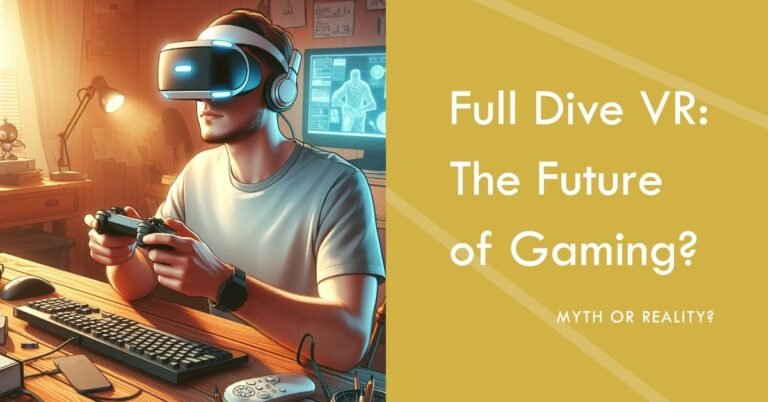Is it healthy to play VR every day?
Virtual Reality (VR) is one of the most immersive and exciting technologies of our time. I’ve been fascinated with VR for years, and I know firsthand how easy it is to get completely absorbed in these digital worlds. But as I’ve grown more involved in the VR community, I’ve noticed a recurring question – is it healthy to play VR every day?
I’ve dug into the research and spoken with experts to find answers. This article will cover the potential effects VR may have on your physical and mental well-being, provide solutions, and help you determine if daily VR sessions are right for you. So strap on that headset, and let’s dive in!
Potential Impacts of Daily VR on Your Health
Let’s get the basics out of the way – is it healthy to play VR every day? The answer isn’t a clear-cut “yes” or “no.” VR can impact your health in various ways, and how you experience it will be highly individual. Here’s what you need to consider:
- Eye Strain: VR headsets place screens very close to your eyes, which can put a strain on them. Symptoms like eye fatigue, blurry vision, and headaches are common, especially after extended VR usage.
- Motion Sickness (Cybersickness): The disconnect between what your eyes see and how your body feels in the real world can cause discomfort like nausea, dizziness, and disorientation.
- Balance and Coordination: VR can temporarily affect your sense of balance and coordination, especially after you first take off your headset.
- Mental Health: Research into the long-term effects of VR on mental health is still in its early stages, but there are potential concerns around social isolation and addiction.
Solutions and Tips for Healthy VR Use
This doesn’t mean you have to abandon VR entirely! There are practices you can adopt to promote a healthier daily VR experience:
- Break It Up: Don’t spend hours in VR without a break. Take 10-15 minute pauses every hour to rest your eyes and let your body readjust.
- Adjusting the Fit: Ensure your headset fits properly, with the lenses correctly focused for your eyes. An ill-fitting headset can contribute to eye strain and discomfort.
- Stay Aware of the Room: Be mindful of your physical surroundings. Tripping over furniture or bumping into walls is a real risk!
- Focus on Comfort: Modify VR experiences that trigger nausea or dizziness to be less intense. If it feels overwhelming, stop the session immediately.
- Prioritize Movement: If you are able, look for VR experiences that encourage physical activity. Many games and apps get you moving, which is great for your physical health!
What happens if you play VR every day?
The effects of playing VR every day can be complex and will vary from person to person. Here’s a breakdown of the potential positive and negative consequences, along with factors to consider:
Potential Positive Effects
- Enhanced Fitness: VR titles designed for exercise can provide fun, engaging workouts that promote physical health.
- Pain Management: VR offers distraction-based pain relief tools, potentially decreasing reliance on medication in some cases.
- Therapy and Rehabilitation: Controlled VR experiences can assist with physical therapy, treatment for phobias and anxieties, and skill training.
- Improved Cognitive Functions: Some studies suggest potential benefits for improved coordination, spatial awareness, and problem-solving skills.
- Stress Reduction and Relaxation: VR offers immersive experiences for mindfulness, meditation, and simply “escaping” to a calming virtual environment.
- Social Connection: Online multiplayer VR experiences can foster a sense of community and camaraderie.
Potential Negative Effects
- Eye Strain: Long VR sessions may cause eyestrain, dry eyes, headaches, and blurry vision.
- Cybersickness: The disconnect between vision and movement can cause nausea, dizziness, and disorientation in susceptible individuals.
- Sensory Sensitivity: VR may temporarily increase sensitivity to light or sound, and potentially trigger seizure-like activity in people with photosensitive epilepsy.
- Balance and Coordination Issues: VR might temporarily affect balance and hand-eye coordination upon returning to the real world.
- Social Isolation and Addiction: If VR replaces real-world interaction, there’s a risk of social isolation, and overuse may lead to addiction in some cases.
Important Factors to Consider
- Quality of VR Experiences: The type of VR content you engage with matters. Choose physically active options and experiences known to minimize nausea.
- Duration and Frequency of Play: Daily VR is fine in moderation. Listen to your body, take breaks, and vary your activities.
- Individual Tolerance: Some people are naturally more prone to eye strain or motion sickness. Know your limits.
- Age and Pre-Existing Conditions: VR might not be suitable for everyone. Consult your doctor if you have any health concerns.
Overall
Whether the effects of daily VR play are positive or negative for you depends on a host of individual factors and how you approach it. Here’s the bottom line:
- Be aware of potential risks and focus on mitigation techniques (breaks, headset fit, etc.)
- Prioritize healthy uses: Choose active games, use VR for therapy and wellness (if applicable).
- Seek balance. Don’t replace all real-world experiences with VR.
If you experience any persistent negative effects from daily VR, it’s important to listen to your body and either reduce usage or consult with a healthcare professional.
Is Daily VR for Everyone?
Here’s the honest truth: daily VR might not be ideal for everyone. Here are some things to consider:
- Age: Young children’s visual systems are still developing, and excessive VR use may be a concern. Most VR headset manufacturers list a minimum age requirement.
- Preexisting Conditions: If you have a history of seizures, balance disorders, or certain eye conditions, consult your doctor before diving into VR.
- Personal Sensitivity: Some people are simply more prone to motion sickness and eye strain than others. Be honest about your limits.
VR for Wellness – Yes, It’s a Thing!
While there are potential drawbacks, VR also holds incredible potential for health benefits:
- Pain Management: VR is showing promise as a non-invasive tool for pain management in various medical settings.
- Exercise and Physical Therapy: VR can make exercise fun! Many VR games provide thrilling workouts, and VR is being used in innovative physical therapy programs.
- Mental Health: VR is used in controlled therapeutic settings for treating conditions like phobias, PTSD, and anxiety. While not a substitute for traditional therapy, its potential is significant.
Can too much VR be bad for you?
Yes, too much VR can be bad for you in several ways. Here’s a breakdown of the risks associated with excessive VR usage:
Physical Health Risks
- Eye Strain and Discomfort: VR headsets place screens very close to your eyes, causing strain on your eye muscles. This can lead to eye fatigue, blurred vision, dry eyes, and headaches.
- Cybersickness: The disconnect between what you see (movement in the virtual world) and how your body feels (stationary in reality) can cause nausea, dizziness, and disorientation. This is similar to motion sickness.
- Balance and Coordination Issues: VR can temporarily disrupt your sense of balance, potentially leading to clumsiness or falls right after you remove your headset.
- Physical Inactivity: If you primarily use VR for sedentary games or experiences, you may not be getting enough exercise, impacting your overall health.
Mental Health Risks
- Social Isolation: Excessive time spent in virtual worlds can replace important real-world social interactions, potentially leading to feelings of loneliness and isolation.
- Addiction: Like any highly stimulating and engaging activity, VR carries a risk of addiction for some individuals. This can lead to neglecting responsibilities, strained relationships, and withdrawal symptoms.
- Disrupted Reality Perception: The line between virtual and real experiences can blur with excessive VR use, particularly with hyper-realistic simulations. In extreme cases, this can lead to confusion and difficulty readjusting to the real world.
Additional Considerations
- Age: Young children are particularly susceptible to eye strain and balance issues as their visual systems are still developing. Most VR headsets have age restrictions for use.
- Pre-Existing Conditions: People with a history of seizures, depth perception issues, balance disorders, or certain eye conditions should approach VR with caution and consult their doctor for advice.
Important Note: It’s crucial to emphasize that not everyone experiences these negative effects to the same degree. Your overall health, individual sensitivities, and how you use VR play a major role in determining the level of risk.
How to Mitigate the Risks
- Take Frequent Breaks: Step away from VR every 20-30 minutes to give your eyes and body a chance to rest and readjust.
- Optimize Headset Fit: Make sure the headset is properly adjusted to minimize strain and discomfort.
- Prioritize Movement: Choose active VR experiences or alternate VR sessions with physical exercise.
- Be aware of your surroundings: Clear a safe play area to avoid collisions with objects or people.
- Listen to Your Body: If you experience any discomfort, nausea, or dizziness, stop immediately and take a break.
- Seek Balance: Ensure VR doesn’t consume your life. Maintain real-world social connections and engage in other hobbies and activities.
By using VR responsibly and being mindful of your well-being, you can enjoy the benefits of this technology without compromising your health.
How long should you play VR a day?
While there’s no universally accepted maximum, here are some recommendations to keep in mind:
- Start Slow: Begin with sessions of around 15-30 minutes, especially if you’re new to VR.
- Take Breaks: Remove the headset and rest your eyes for at least 10-15 minutes after every hour of VR use.
- Listen to Your Body: Stop immediately if you experience any nausea, dizziness, eye strain, or significant discomfort.
- Maximum Time: Even if you feel comfortable, it’s generally best to avoid marathon VR sessions of multiple hours per day.
A Moderation Approach
Instead of focusing on exact time limits, it’s healthier to think of VR as one enjoyable part of a balanced lifestyle. Follow these tips:
- Mix It Up: Alternate VR time with other activities like exercise, reading, socializing, and spending time outdoors.
- Pay Attention to Cues: If you notice your eyes getting tired, your balance feels off, or you’re simply not enjoying it anymore, take a break.
- Prioritize Comfort: Optimize your headset’s fit and choose experiences that don’t trigger negative reactions for you.
Remember, the goal is to enjoy the incredible experiences VR offers while safeguarding your health and wellbeing!
Real-World Examples
You don’t have to just take my word for it. See how these people integrate VR into their lives:
- Emily, the fitness enthusiast: “I’ve completely replaced my gym time with VR fitness games. I box, dance, and even climb virtual mountains! It’s way more fun than staring at a treadmill screen.”
- Ben, the chronic pain sufferer: “VR helps me manage my pain without relying completely on medication. Distraction-based pain management through VR is becoming a real thing, and I’m all for it.”
- Dr. Patel, the therapist: “I use VR cautiously in my practice for exposure therapy with specific phobia patients. It provides a controlled, safe environment for managing symptoms. However, it’s just one tool in a therapist’s arsenal.”
Finding Your VR Balance
The key to enjoying VR without compromising your health is moderation and self-awareness. Here’s how to find what works best for you:
- Listen to your body: If you experience discomfort, stop. Pushing through nausea or eye strain will only make it worse.
- Prioritize quality over quantity: Shorter, more focused VR sessions are often better than marathon gaming sessions.
- Mix it up: Don’t let VR replace all of your real-world activities. Ensure you get enough exercise, social interaction, and time “unplugged.”
- Stay informed: Research on VR and its health effects is ongoing. Stay up-to-date on the latest findings so you can modify your VR habits as needed.
FAQs – Is it healthy to play VR every day?
I get motion sickness easily. Does that mean I can’t use VR?
Not necessarily! Start short and experiment with seated, less motion-heavy experiences. Look for settings to adjust intensity and consider anti-nausea aids if needed.
Do I need prescription lenses for VR?
If you wear glasses or contacts, you’ll likely need them for VR as well. Some headsets have adapters for prescription lenses.
My eyes hurt after using VR. What can I do?
Follow these tips to reduce eye strain:
20-20-20 Rule: Every 20 minutes, look at something at least 20 feet away for 20 seconds.
Artificial Tears: Lubricating eyedrops can help with dryness.
Optimize Settings: Adjust your headset fit, focus, and lens distance carefully.
Blue Light Filter: Consider screens with blue light filters or VR-specific lenses that block blue light.
Take Breaks: Don’t push through eye pain! Step away from VR until it subsides.
Is VR safe for kids?
VR’s potential long-term effects on developing eyes and brains are still being researched. Here’s the current consensus:
Follow Age Guidelines: Most headsets are for ages 13+. This isn’t arbitrary; it’s for a reason.
Short Sessions: Limit kids’ time in VR to shorter sessions than adults.
Supervise: Be aware of what they’re experiencing in VR, and ensure they take regular breaks.
Open Communication: If your child complains of headaches, vision changes, or balance problems, discontinue VR use and consult a doctor.
Are there any VR experiences specifically designed for health and wellness?
Definitely! Here are some categories:
Active Fitness Games: Boxing, dancing, sports simulations – plenty of VR options get you moving.
Relaxation Apps: Guided meditations, virtual calming environments for stress relief.
Therapy: VR-assisted exposure therapy is used by professionals to treat phobias, PTSD, and more (it’s not a DIY solution).
I want to use VR responsibly. Where can I find reliable information and updates?
Here are some credible sources:
Manufacturer Websites: Reputable VR headset companies provide safety and comfort guidelines.
Research Studies: Look for peer-reviewed studies on VR’s health effects on platforms like PubMed (https://pubmed.ncbi.nlm.nih.gov/).
Reputable News Sources: Tech and science journalism sites often cover advancements or concerns related to VR.
Your Doctor or Eye Care Professional: They can give personalized advice based on your health history.
Conclusion
VR is an amazing technology with the power to entertain, educate, and even heal. But like anything, it’s important to use it responsibly. By following the tips I’ve outlined, you can enjoy your VR adventures while safeguarding your health. I truly believe that the future of VR holds incredible potential to enhance our lives. As the technology continues to evolve, I hope you’ll continue this journey of discovery with me on ARVRRealm.com. If you have any stories of how VR has played a positive or negative role in your own life, please share them in the comments below!