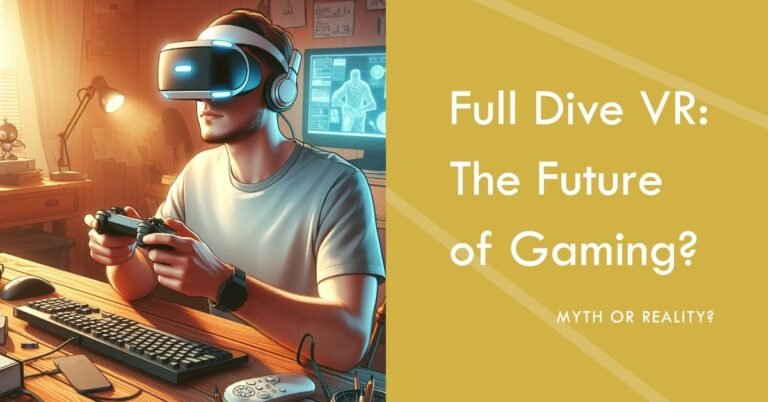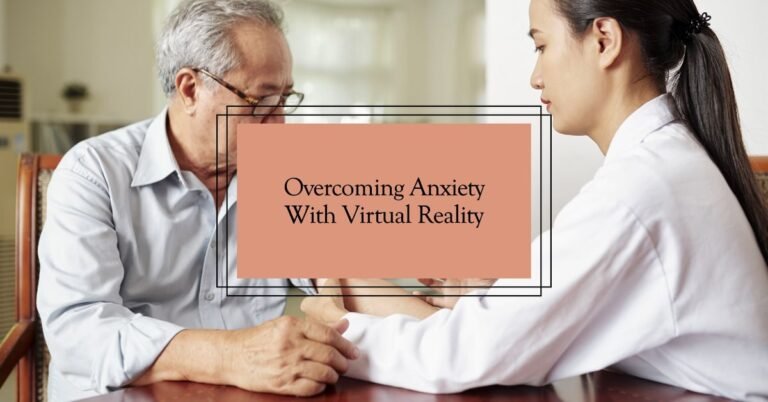Is Minecraft on the Oculus Quest 3?
If you’re an avid Minecraft player and a proud owner of the Oculus Quest 3, you might be wondering if you can bring your favorite block-building game into the world of virtual reality on this new headset. The good news is that while there isn’t an official Minecraft VR game for the Oculus Quest 3 just yet, there are ways to enjoy Minecraft VR on this cutting-edge device. In this guide, I’ll walk you through the current options, the setup process, and what you can expect from playing Minecraft on the Quest 3.
Is Minecraft Available on the Oculus Quest 3?
The direct answer is no—there is no official version of Minecraft VR specifically made for the Oculus Quest 3. However, that doesn’t mean you’re completely out of luck. Thanks to the vibrant VR community and some innovative developers, you can still enjoy Minecraft VR on your Oculus Quest 3 through unofficial means. Let’s dive into how you can set this up and what to expect.
How to Play Minecraft VR on the Oculus Quest 3?
1. Understanding the Oculus Quest 3 Capabilities
The Oculus Quest 3 is a powerful standalone VR headset that offers impressive graphics and processing power. This makes it a suitable candidate for running VR games, even if they’re not officially supported.
- Standalone VR: Unlike its predecessors, the Quest 3 doesn’t require a PC to run VR applications, which simplifies the process of playing Minecraft VR without being tethered.
- Community Solutions: While an official version of Minecraft VR isn’t available, the community has found ways to get Minecraft running on Quest 3 through alternative methods.
2. Using QuestCraft for Minecraft VR
QuestCraft is an unofficial port of Minecraft Java Edition optimized for VR on Oculus devices. Here’s how you can use QuestCraft to play Minecraft VR on your Oculus Quest 3:
- Install SideQuest: SideQuest is a third-party application that allows you to sideload apps onto your Oculus Quest 3. You’ll need this to install QuestCraft.
- Steps to Install SideQuest:
- Download SideQuest from its official website.
- Connect your Oculus Quest 3 to your PC via a USB-C cable.
- Follow the setup instructions to allow SideQuest to access your device.
- Steps to Install SideQuest:
- Download and Install QuestCraft: Once SideQuest is installed, you can download QuestCraft and install it on your Oculus Quest 3.
- Steps to Install QuestCraft:
- Open SideQuest and search for “QuestCraft.”
- Download and install the app.
- Launch QuestCraft from your Oculus Quest 3 library.
- Steps to Install QuestCraft:
- Setting Up Minecraft: You’ll need a Minecraft Java Edition account to play on QuestCraft. Sign in within the app to start exploring the blocky world in VR.
3. Alternative Methods
If QuestCraft doesn’t meet your needs, there are other methods to consider:
- Using Virtual Desktop: Another option is to use Virtual Desktop to stream Minecraft from a PC to your Oculus Quest 3. This requires a gaming PC and a good network connection but offers a way to play the official version of Minecraft in VR.
- Steps to Use Virtual Desktop:
- Install Virtual Desktop on your PC and Oculus Quest 3.
- Connect your PC and Quest 3 to the same Wi-Fi network.
- Launch Virtual Desktop and stream Minecraft from your PC.
- Steps to Use Virtual Desktop:
- Cloud Gaming Services: Some cloud gaming services offer access to Minecraft VR through a streaming model. This can be an alternative if you don’t want to use a PC or sideload applications.
What to Expect When Playing Minecraft on the Oculus Quest 3
Playing Minecraft on the Oculus Quest 3 using unofficial methods can be a bit of a mixed bag. Here’s what you might encounter:
- Performance: The Oculus Quest 3’s standalone hardware may not run Minecraft VR as smoothly as a high-end gaming PC. Expect some variations in performance and graphical fidelity.
- Features: Some features available in the PC version of Minecraft may be missing or limited. The experience might not be as polished as an official port.
- Community Support: Since these methods are unofficial, you might encounter bugs or issues that the community is actively working to fix.
Conclusion
While there isn’t an official version of Minecraft VR for the Oculus Quest 3, you can still enjoy the game through innovative community solutions like QuestCraft or by streaming from a PC. Whether you choose to sideload apps or explore alternative methods, playing Minecraft in VR on the Quest 3 is a rewarding experience that brings a new level of immersion to the game. If you’re eager to start building, exploring, and surviving in VR, give these methods a try and share your experiences with the community. And remember, for all your VR and AR needs, keep checking ARVRRealm.com for the latest guides and tips.