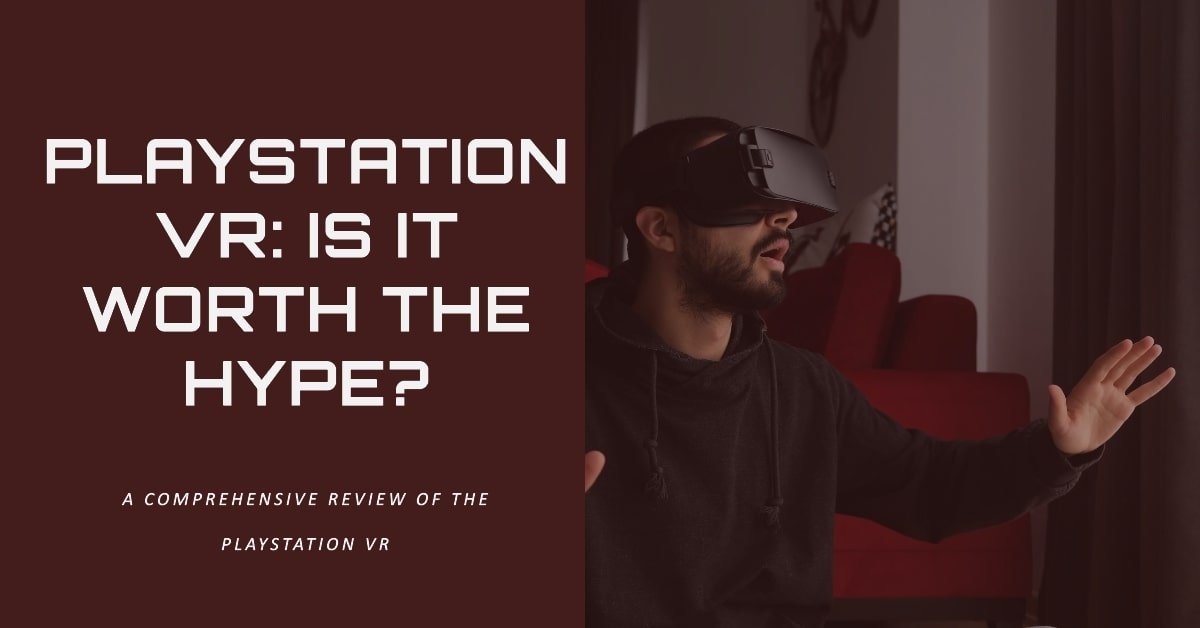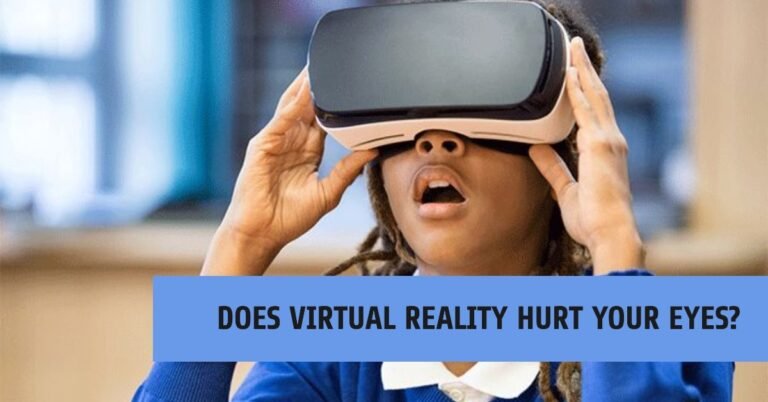Is the PlayStation VR worth it
The world of video games has continuously evolved, pushing the boundaries of immersion and engagement. Enter PlayStation VR (PSVR), a virtual reality system that transforms your living room into a dynamic VR playground. By strapping on the PSVR headset and wielding the accompanying controllers, you become the central character in your favorite games, experiencing them from a whole new perspective. But is PlayStation VR worth it for you? This comprehensive guide will delve into the exciting world of PSVR, exploring its pros and cons, addressing common concerns, and ultimately helping you decide if it’s the right investment for your gaming journey.
Is PSVR Worth It?
In a nutshell, whether PSVR is worth it depends on your budget, gaming preferences, and tolerance for VR limitations. Here’s a quick breakdown to help you decide:
- Pros: Affordable VR entry point, impressive library of VR games, compatible with a large user base (PS4 owners).
- Cons: Lower resolution compared to high-end VR, requires a PlayStation console and additional accessories, can cause motion sickness for some users.
We’ll delve deeper into these aspects throughout this guide, but for now, let’s explore the exciting world of PSVR in more detail.
What PSVR Offers: A Gateway to Immersive Gaming and Beyond
PlayStation VR (PSVR), particularly the latest iteration PSVR 2, unlocks a world of exciting possibilities for PlayStation gamers. Here’s a breakdown of what PSVR offers:
Immersive Gaming:
- Step Inside the Game: PSVR throws you right into the heart of the action. Imagine battling aliens in a first-person shooter, exploring a lush jungle in an open-world adventure, or even feeling the rush of a virtual roller coaster ride – all from the comfort of your living room.
- Diverse Game Library: PSVR boasts a vast and ever-growing library of games catering to various genres. Whether you’re a die-hard action fan, a puzzle enthusiast, or a horror aficionado, there’s something for everyone. From action-packed adventures like Firewall: Zero Hour to mind-bending puzzles like Tetris Effect, PSVR offers experiences that go beyond traditional gaming.
- Social VR Experiences: Connect with friends and family in entirely new ways. PSVR opens doors to social VR experiences where you can hang out in virtual worlds, compete in online games, or simply explore together. Imagine exploring a virtual museum with a friend across the globe or battling a team of enemies alongside your online squad – the possibilities for social interaction are endless.
Beyond Gaming:
- Virtual Travel: Immerse yourself in breathtaking locations around the world with travel VR experiences. Explore the Great Barrier Reef, wander through the streets of Paris, or even summit Mount Everest – all without leaving your couch. PSVR allows you to experience the world in a whole new way.
- Thrilling VR Experiences: Put your heart rate to the test with exhilarating VR experiences. Take a wild virtual roller coaster ride, brave a haunted house filled with creepy crawlies, or even skydive from a virtual airplane (not for the faint of heart!).
- Relaxation and Fitness: Believe it or not, PSVR can be a tool for relaxation and fitness. Unwind with meditative VR experiences filled with calming visuals and soothing soundscapes. Some VR games even incorporate fitness elements, allowing you to get a workout while having fun in VR.
Additional Considerations:
- Accessibility: PSVR 2 offers a more affordable entry point into VR compared to high-end PC VR headsets. This makes it a more accessible option for gamers who want to experience VR without breaking the bank.
- Exclusives: A significant advantage of PSVR is the potential for exclusive VR titles. Imagine exploring the captivating world of Horizon: Call of the Mountain or battling iconic enemies in Resident Evil 4 VR – these experiences are exclusive to PSVR, adding a unique dimension to your PlayStation gaming library.
Pros of PSVR
The latest iteration, PSVR 2, boasts significant improvements over its predecessor, making it a compelling option for VR enthusiasts. Here’s a closer look at some of the key advantages that elevate your VR experience:
Superb Image Quality:
Gone are the days of pixelated visuals. PSVR 2 takes a leap forward with a stunning resolution of 2,000 x 2,040 per eye. This translates to incredibly sharp and vibrant visuals, making virtual worlds come alive with unprecedented detail. Imagine scaling a mountain in Horizon: Call of the Mountain and witnessing the breathtaking vistas rendered in stunning clarity, or feeling the tension build as you explore a shadowy environment in a horror game – the enhanced visual fidelity adds a whole new layer of immersion.
Simple Setup:
Setting up a VR system can sometimes feel like a daunting task. Thankfully, PSVR 2 streamlines the process with remarkable ease. Forget about a tangled mess of wires – all you need is a single USB-C cable to connect the headset directly to your PS5 console. This plug-and-play approach makes it incredibly user-friendly, allowing you to jump into VR adventures in a matter of minutes.
Comfortable In-Game Experience:
Extended VR sessions can sometimes lead to discomfort. PSVR 2 addresses this concern with an ergonomic design that prioritizes user comfort. The lightweight headset sits snugly on your head without feeling bulky, and the adjustable headband ensures a personalized fit. This focus on comfort allows you to lose yourself in VR for longer durations without experiencing neck strain or fatigue.
Pin-Sharp Responsiveness:
A crucial element of a truly immersive VR experience is seamless responsiveness. PSVR 2 excels in this regard, boasting incredibly low latency between your head movements and the corresponding actions in the virtual world. As you turn your head, the environment reacts instantaneously, eliminating any sense of lag or disorientation. This responsiveness creates a natural feeling of presence, making you feel like you’re truly inhabiting the virtual space.
Cons of PSVR: Addressing Potential Drawbacks
While PSVR 2 offers a multitude of advantages, it’s important to consider potential drawbacks before making a purchase decision. Here are some key points to keep in mind:
Expensive:
Let’s face it, is PlayStation VR worth it if it breaks the bank? PSVR 2 falls into the premium VR category, with a price tag of $549 / £529 / AU$879. This is a significant investment, especially when compared to the cost of the PS5 console itself. It’s crucial to weigh the cost against the potential value it brings to your gaming experience.
Occasional Image Ghosting Issues:
While PSVR 2 boasts impressive visual fidelity, some users have reported occasional instances of image ghosting. This occurs when a faint duplicate image appears momentarily, potentially disrupting the visual smoothness. It’s important to note that this isn’t a frequent occurrence, but it’s a factor to consider nonetheless.
Controllers Have Poor Battery Life:
The thrill of VR immersion can be dampened by a dying controller. Unfortunately, the battery life of the PSVR 2 controllers hasn’t received stellar reviews. This means you might find yourself needing to recharge them more frequently than desired, potentially interrupting your gameplay sessions.
Price and Availability
Is PlayStation VR worth it if it strains your wallet? The decision ultimately comes down to how much value you place on a truly immersive VR experience. PSVR 2 is priced at $549 / £529 / AU$879, making it a premium addition to your gaming setup. You can order yours directly from the PlayStation Direct store, with launch week delivery expected between February 22nd and 28th (subject to availability).
Verdict: Is PlayStation VR worth it?
Is PlayStation VR worth it when you weigh the pros and cons? PSVR 2 undoubtedly sets a high bar for console-based VR experiences. The combination of stunning visuals, streamlined setup, and exceptional responsiveness creates a truly immersive and engaging environment. While the price tag might seem like a hurdle, the value proposition becomes stronger when you consider the caliber of VR experiences it unlocks. Compared to similarly powerful VR kits designed for high-end PCs, PSVR 2 offers a compelling alternative at a more accessible price point.
Furthermore, the potential for exclusive VR games to be released on the PSVR platform further enhances its value. Imagine exploring the captivating world of Horizon: Call of the Mountain or battling iconic enemies in Resident Evil 4 VR – these experiences are exclusive to PSVR, adding a unique dimension to your PlayStation gaming library. Ultimately, those who take the leap and invest in PSVR 2 are likely to find it well worth their money, especially as the library of VR games continues to grow and evolve.
Deciding if PSVR Fits Your Gaming Style
So, you’ve been wondering, is PlayStation VR worth it for you? The answer depends largely on your gaming preferences and budget. Here’s a breakdown to help you decide if PSVR aligns with your style:
You’re a VR Newbie:
- Perfect Entry Point: PSVR 2 offers a fantastic introduction to VR at a more affordable price compared to high-end PC VR headsets. It’s a great way to experience virtual reality without a hefty initial investment.
You Crave Genre Variety:
- Diverse Game Library: PSVR boasts a vast library catering to various genres. Whether you’re an action hero, a puzzle enthusiast, or a horror fanatic, there’s a VR experience waiting for you. From heart-pounding shooters like Firewall: Zero Hour to mind-bending puzzlers like Tetris Effect, PSVR offers something for everyone.
Social Interaction in VR Entices You:
- Unique Social Experiences: PSVR opens doors to connect with friends and family in entirely new ways. Explore virtual worlds together, compete in online games, or simply hang out – the possibilities for social interaction are vast. Imagine battling enemies alongside your squad or exploring a virtual museum with a friend across the globe!
However, if these aspects are more your style, PSVR might not be the best fit:
- Prioritize Cutting-Edge Graphics: While PSVR 2 boasts impressive visuals, some high-end PC VR headsets offer superior resolution and graphical fidelity. If cutting-edge graphics are paramount, exploring PC VR options might be more suitable.
You Desire a Completely Wireless VR Experience:
- Wired Connection: PSVR 2 currently requires a wired connection to the PS5 console. If the tether of a cable disrupts your immersion and you crave a completely wireless VR experience, you might want to consider waiting for advancements in wireless VR technology.
Motion Sickness Concerns You:
- Mitigate Discomfort: VR can sometimes induce motion sickness. While PSVR 2 offers comfort features like blinders and teleportation to help, there’s still a chance you might experience some discomfort initially. If you’re highly susceptible to motion sickness in games, it’s wise to try out VR demos before investing in a full setup.
Here’s the key takeaway:
If you’re a PlayStation owner who enjoys diverse gaming experiences, the thrill of VR immersion, and the potential for social VR interactions, then PSVR 2 is a compelling investment. While it might not be perfect for everyone, PSVR 2 sets a high bar for console VR and offers exceptional value, especially as the library of VR games continues to grow.
Ultimately, the decision of is PlayStation VR worth it comes down to your individual needs and preferences. We hope this comprehensive guide has equipped you with the information you need to make an informed decision!
Getting Started with PSVR
So you’ve taken the plunge and purchased a PSVR 2 – congratulations! Now it’s time to unlock the world of virtual reality and embark on incredible adventures. This guide will walk you through the setup process and provide some essential tips to get you started on your VR journey.
Unboxing and Setup:
- Unpack with Care: Carefully remove your PSVR 2 headset, controllers, and any included accessories from the packaging.
- Connect to Your PS5: Locate the PSVR 2 connection cable and connect it to the single USB-C port on the front of your PS5 console. This streamlined setup eliminates the need for multiple cables.
- Power Up: Turn on your PS5 console and connect the controllers using the included pairing cable. Follow the on-screen instructions to complete the controller pairing process.
- Adjust the Headset: PSVR 2 features an adjustable headband and eye spacing settings. Put on the headset and experiment with these adjustments to find a comfortable and secure fit that doesn’t feel too tight.
- Calibrate Your PSVR 2: Proper calibration ensures a smooth and responsive VR experience. Follow the on-screen prompts during setup to calibrate your headset’s tracking and your controller’s accuracy. This minimizes any lag or disorientation in VR.
First Steps in VR:
- Download Essential Apps: The PlayStation Store offers a variety of VR experiences, including free demos and full games. Download the free PS VR2 Sense app to access controller settings and explore additional VR features.
- Explore VR Playable Demos: Before committing to a full purchase, try out some free VR demos! This is a fantastic way to sample different VR genres, get a feel for the controls, and see if VR suits your preferences. 3. Take a VR Tour: Many PSVR 2 games offer introductory tutorials or guided experiences. Take advantage of these to familiarize yourself with the VR environment, control schemes, and basic gameplay mechanics.
Safety and Comfort Tips:
- Define Your Play Space: Before diving into VR, ensure your play area is clear of obstacles and furniture. You don’t want to bump into anything while immersed in the virtual environment. Consider using a play space mat with designated boundaries.
- Schedule Breaks: VR can be physically demanding. Take regular breaks every 15-20 minutes to avoid eye strain, motion sickness, or neck fatigue. Get up, move around, and give your eyes a rest from the virtual world.
- Listen to Your Body: If you experience any discomfort like dizziness, nausea, or headaches, stop playing immediately and take a break. It’s important to listen to your body and gradually increase your VR play sessions over time.
Enhancing Your VR Experience:
- Explore PSVR 2 Features: PSVR 2 boasts unique features – experiment with the built-in microphone for voice chat in multiplayer games, or utilize the headset’s vibration feedback to feel the impact of in-game actions.
- Join the VR Community: Connect with other PSVR users online! Share experiences, recommend games, and get tips and tricks from fellow VR enthusiasts. There are numerous online forums and communities dedicated to PSVR, offering a wealth of knowledge and a sense of community for VR gamers.
- Keep Your PSVR 2 Updated: Regularly updating your PSVR 2 system software ensures you have access to the latest features, bug fixes, and performance improvements. This can significantly enhance your overall VR experience.
Congratulations! You’re now equipped to explore the exciting world of PSVR 2. With a little preparation and by following these tips, you’ll be maximizing your VR experience and embarking on unforgettable adventures in no time.
Must-Try VR Games for Your PSVR Experience
The PlayStation VR (PSVR), particularly the latest PSVR 2, offers a mind-blowing library of games that transcend the boundaries of traditional gaming. Here’s a curated list of must-try VR games across various genres to get you started on your immersive journey:
Action/Adventure:
- Firewall: Zero Hour: Gear up and jump into this tactical multiplayer shooter. Squad up with your friends and work together to complete objectives in intense online battles. The strategic gameplay and emphasis on teamwork make it a thrilling VR experience.
- Moss: Embark on a charming adventure as Quill, a courageous mouse on an epic quest. Solve puzzles, battle enemies, and navigate stunning environments from a unique third-person perspective, guiding Quill through this fantastical world.
- Astro Bot Rescue Mission: This delightful platformer is a perfect introduction to VR, especially for younger players. Help Astro Bot rescue his lost crewmates as you explore vibrant and imaginative levels filled with creative challenges and playful platforming mechanics.
Puzzle/Exploration:
- Tetris Effect: Experience the classic game of Tetris like never before. Tetris Effect is a mesmerizing audio-visual journey that elevates the puzzle gameplay with stunning visuals, captivating music, and innovative mechanics.
- Superhot VR: Time bends to your will in this innovative VR shooter. Master the art of slow-motion combat as you dodge bullets and strategically eliminate enemies in a visually striking world.
- The Invisible Hours: Step into a world of mystery and intrigue. Explore a meticulously detailed mansion and piece together the events of a murder by manipulating time and interacting with objects in this innovative narrative VR experience.
Horror:
- Resident Evil 7 Biohazard VR: Brace yourself for a terrifying experience. Relive the chilling world of Resident Evil 7 from a first-person VR perspective. Face your fears as you explore a derelict mansion filled with grotesque enemies and solve puzzles to survive the night.
- Dreadhalls: Descend into a dark and claustrophobic labyrinth. Navigate treacherous environments, conserve resources, and fight for survival against unseen horrors in this atmospheric horror game.
- Arise: A Simple Story: Don’t let the cute visuals fool you. Arise: A Simple Story explores themes of loss and grief through a touching narrative and clever puzzle mechanics. Be prepared for an emotional rollercoaster ride in VR.
Social/Party Games:
- Beat Saber: Unleash your inner rockstar in this rhythm game where you slash neon blocks to the beat of the music. Challenge yourself with increasingly difficult songs and compete with friends for the highest score.
- The Playroom VR: This collection of mini-games is perfect for a fun group activity. Work together with friends to solve puzzles, compete in silly challenges, or simply explore imaginative environments in this lighthearted VR experience.
- Keep Talking and Nobody Explodes: Communication is key in this cooperative bomb disposal game. One player has the bomb manual in VR, while the others have the defusal instructions on a separate screen. Work together by clearly communicating and following instructions to successfully defuse the bomb before time runs out.
Making the Most of Your PSVR: Tips and Tricks
Stepping into the world of VR with your PSVR can be an exhilarating experience. However, like any new technology, there are ways to optimize your enjoyment and avoid potential pitfalls. Here are some tips and tricks to maximize your PSVR experience:
Comfort is Key:
- Adjust the Headset: Finding the perfect fit is crucial for comfort during extended play sessions. The PSVR 2 features an adjustable headband and eye spacing settings. Experiment to find a comfortable fit that feels secure without being too tight.
- Take Breaks: VR can be physically demanding on your eyes and body. Schedule regular breaks every 15-20 minutes to avoid eye strain, motion sickness, or neck fatigue. Get up, move around, and give your eyes a rest from the virtual world.
- Mind Your Surroundings: Before diving into VR, ensure your play area is clear of obstacles and furniture. You don’t want to bump into anything while immersed in the virtual environment. Consider using a play space mat to define your boundaries.
Optimizing Performance:
- Calibrate Your PSVR 2: Proper calibration ensures smooth and responsive gameplay. Follow the on-screen instructions during setup to optimize your headset’s tracking and your controller’s accuracy. This will minimize any lag or disorientation in VR.
- Manage Your Cables: A tangled mess of wires can be frustrating and potentially hazardous in VR. Utilize cable management solutions like hooks or clips to keep your PSVR 2 cable organized and out of your way. This promotes a smoother and safer VR experience.
- Explore Display Settings: The PSVR 2 offers some display customization options. Experiment with the brightness and contrast settings to find a balance that provides clear visuals without straining your eyes. Additionally, if you experience any discomfort, consider adjusting the VR comfort settings like blinders or teleportation options to mitigate motion sickness.
Enhancing Your Gameplay:
- Utilize the PSVR 2 Features: Explore the unique features of the PSVR 2 to enhance your VR immersion. Experiment with the headset’s built-in microphone for voice chat in multiplayer games, or utilize the headset’s vibration feedback to feel the impact of in-game actions.
- Explore Free VR Experiences: Many free VR demos and experiences are available on the PlayStation Store. These are a great way to sample different VR genres and see if specific games interest you before committing to a full purchase.
- Join the VR Community: Connect with other PSVR users online! Share experiences, recommend games, and get tips and tricks from fellow VR enthusiasts. There are numerous online forums and communities dedicated to PSVR, offering a wealth of knowledge and a sense of community for VR gamers.
Beyond Gaming:
- Don’t Forget Entertainment Apps: Explore the potential of VR beyond games. Immerse yourself in breathtaking travel experiences, watch movies or concerts in virtual environments, or even utilize VR fitness apps to get a workout in a unique way.
- Keep Your PSVR 2 Updated: Regularly updating your PSVR 2 system software ensures you have access to the latest features, bug fixes, and performance improvements. This can significantly enhance your overall VR experience.
- Take Care of Your PSVR 2: Treat your PSVR 2 with care to ensure its longevity. Clean the lenses regularly with a microfiber cloth and avoid exposure to extreme temperatures or direct sunlight. By following these simple maintenance tips, you can extend the lifespan of your VR headset.
By following these tips and tricks, you can unlock the full potential of your PSVR 2 and truly immerse yourself in the amazing world of virtual reality. Remember, VR is a constantly evolving technology, so keep exploring, experimenting, and discovering new ways to make the most of your PSVR experience!
FAQ
Here are some additional questions that people commonly ask about PSVR 2, providing you with a more comprehensive understanding of this VR system:
Is PSVR 2 Compatible with Older PlayStation Consoles?
This is a valid concern for users who own previous PlayStation models like the PS4. Unfortunately, PSVR 2 is specifically designed for the PS5 and leverages its advanced hardware capabilities. While there might be backward compatibility options for some PSVR games with the PS5 using the PSVR camera adapter, it’s not guaranteed to work seamlessly for all titles. It’s best to check with Sony for official confirmation on compatible games before making a purchase decision.
What Exclusive Games Are Available for PSVR 2?
One of the biggest draws of PSVR 2 is the potential for exclusive VR titles. Here are a few examples of exciting games that are currently available or planned for release:
- Resident Evil 4 VR: Relive the chilling world of Resident Evil 4 from a whole new perspective in VR. Face off against terrifying enemies and solve puzzles as you navigate this iconic survival horror classic.
- Hitman 3 VR: Become Agent 47 and utilize your strategic skills in a fully immersive VR environment. Plan your assassinations with meticulous detail and execute them flawlessly, all while feeling the tension rise as you stalk your targets.
- Astro’s Playroom VR: Embark on a charming VR adventure with Astro Bot as you explore vibrant and imaginative levels. This delightful platformer is a fantastic introduction to VR for newcomers and seasoned gamers alike.
These are just a few examples, and the library of PSVR 2 games is constantly expanding. Exclusive titles add significant value to the PSVR 2 experience, offering unique gameplay experiences that you won’t find anywhere else.
How Does PSVR 2 Compare to Competing VR Headsets?
The VR landscape is home to several compelling options, each with its own strengths and weaknesses. Here’s a quick comparison of PSVR 2 with some of its key competitors:
- Oculus Quest 2: This standalone VR headset offers a more affordable entry point and doesn’t require a console or PC to function. However, it sacrifices graphical fidelity compared to PSVR 2 and lacks the potential for exclusive PlayStation VR titles.
- Valve Index: This high-end PC VR headset boasts superior resolution and a wider field of view than PSVR 2. However, it requires a powerful gaming PC to function effectively, making it a more expensive investment overall.
Ultimately, the “best” VR headset depends on your individual needs and budget. Is PlayStation VR worth it if you already own a PS5 and prioritize a seamless console VR experience with the potential for exclusive games? Then PSVR 2 might be the perfect choice. If you value portability and a wider range of VR experiences without being limited to a console, then exploring options like the Oculus Quest 2 might be a better fit.
Conclusion:
The world of VR is brimming with potential, and PSVR 2 stands as a testament to its ongoing evolution. With its focus on stunning visuals, user comfort, and responsive gameplay, PSVR 2 offers a glimpse into the future of console-based VR experiences.
Is PlayStation VR worth it? If you’re a PlayStation owner who craves the thrill of VR immersion and the potential for exclusive titles, then PSVR 2 is a compelling investment. It might not be perfect, but it sets a high bar for the industry and offers exceptional value for those who take the plunge. So, are you ready to step into a world of limitless possibilities? With PSVR 2, the future of VR gaming awaits.