What do you need to play Oculus Quest 2
Ever dreamt of exploring fantastical landscapes, battling alien foes, or working out in a virtual gym? The Oculus Quest 2 makes these experiences a reality! But before you embark on your VR adventure, you might be wondering: What do you need to play Oculus Quest 2?
Fear not, aspiring VR adventurer! This guide will equip you with everything you need to know to start playing Oculus Quest 2. We’ll break down the essentials, explore handy accessories, and answer those burning questions to get you started. So, strap yourself in (figuratively, for now), and let’s dive into the wonderful world of VR!
The Bare Essentials: What do you need to play Oculus Quest 2
The beauty of the Oculus Quest 2 lies in its standalone nature. Unlike some VR headsets, you don’t necessarily need a powerful gaming PC to get started. Here’s what comes in the box to play Oculus Quest 2:
- Oculus Quest 2 Headset: This is the star of the show! The headset houses the display, speakers, and sensors that bring your VR world to life.
- Touch Controllers: These two wireless controllers allow you to interact with your VR environment. They come equipped with buttons, joysticks, and tracking sensors for precise movement.
- Charging Cable and Power Adapter: Keep your headset and controllers juiced up for extended VR sessions.
With just these essentials, you can access a vast library of standalone VR games and experiences directly on your Oculus Quest 2. Explore breathtaking virtual landscapes, engage in thrilling battles, or get fit with immersive workouts – all without needing a separate computer.
Beyond the Hardware: Software Essentials
- Oculus Mobile App: Download the free Oculus Mobile App to your smartphone. This app acts as your gateway to the Oculus Store, where you can browse and purchase VR games and experiences. The app also allows you to set up your Quest 2, manage your library, and stay up-to-date on the latest VR news.
- A Facebook Account (or Meta Account): Currently, you’ll need a Facebook account (or a Meta account, which is slowly replacing Facebook accounts) to use your Oculus Quest 2. This is a requirement set by Meta, the company that manufactures the Quest 2.
- Wi-Fi Connection: While the Quest 2 can function standalone, a Wi-Fi connection unlocks its full potential. With Wi-Fi, you can access the Oculus Store, download games and apps, and even connect to your PC for more advanced VR experiences.
Optional Software:
- Virtual Desktop Streamer: This software allows you to stream PC VR games wirelessly to your Quest 2, giving you access to a vast library of VR titles that wouldn’t normally run on the Quest 2 itself.
- SideQuest: SideQuest is a third-party app store that offers access to a variety of free and paid VR experiences that aren’t available on the official Oculus Store.
Level Up Your Experience: Optional Accessories for Oculus Quest 2
While the core functionality is there, several accessories can enhance your Oculus Quest 2 experience:
- Elite Strap: The standard strap might feel a bit basic for longer sessions. The Elite Strap provides a more comfortable and secure fit for extended VR adventures.
- Elite Strap with Battery: This strap not only offers increased comfort but also packs an extra battery pack, extending your playtime significantly.
- Link Cable: If you crave high-end VR experiences, the Link Cable connects your Oculus Quest 2 to a VR-ready gaming PC. This unlocks access to a wider range of PC VR games with stunning visuals.
- Carrying Case: Protect your precious investment! A carrying case keeps your Oculus Quest 2 safe from dust, scratches, and bumps during transport.
Setting Up Your Oculus Quest 2: A Breeze!
Getting started with Oculus Quest 2 is a breeze. Here’s a quick rundown:
- Download the Oculus Mobile App: Available for free on Android and iOS, this app acts as your gateway to the Oculus ecosystem.
- Set Up Your Account: Create a Meta account (formerly Facebook) to access the Oculus Store and manage your VR experience.
- Pair Your Headset: Follow the on-screen instructions to connect your Oculus Quest 2 headset to the mobile app via Wi-Fi.
- Set Up Your Guardian: This virtual boundary system helps you define your safe play area in the real world, preventing accidental collisions.
- Explore the Oculus Store: Browse a vast library of VR games, experiences, and apps, and start downloading your favorites!
Frequently Asked Questions (FAQs) about Oculus Quest 2
Q: Do I need a Facebook account to use Oculus Quest 2?
While a Meta account (formerly Facebook) was previously mandatory, Meta recently announced plans to transition to a new account system in the future. Stay tuned for updates on this front!
Q: What kind of space do I need to play Oculus Quest 2?
The Oculus Quest 2 offers room-scale VR experiences, so having a clear space of at least 6.5 ft x 6.5 ft is recommended for optimal movement.
Q: Can I play Oculus Quest 2 games while sitting down?
Absolutely! Many VR games offer seated experiences perfect for enjoying from the comfort of your couch.
Q: How long does the Oculus Quest 2 battery last?
The battery life can vary depending on the intensity of the VR experience, but you can typically expect 2-3 hours of playtime on a single charge. Upgrading to the Elite Strap with Battery can significantly extend your playtime.
Q: Do I need a powerful computer to play Oculus Quest 2?
No, the beauty of the Quest 2 is that it’s a standalone VR system. You don’t need a powerful computer to enjoy most VR games and experiences. However, if you want to access PC VR games, you’ll need a VR-ready gaming PC and additional software like Virtual Desktop Streamer.
Conclusion: What do you need to play Oculus Quest 2!
With the Oculus Quest 2, the world of VR is more accessible than ever. Now that you know What do you need to play Oculus Quest 2?, you’re all set to embark on incredible VR adventures. So, grab your headset, define your Guardian, and prepare to be amazed!
Ready to take the plunge? Head over to the Oculus Store and browse the ever-expanding library of VR games and experiences. From heart-pounding action adventures to mind-bending puzzles, there’s something for everyone in the exciting world of VR.
Happy exploring, ARVRRealm.com readers!





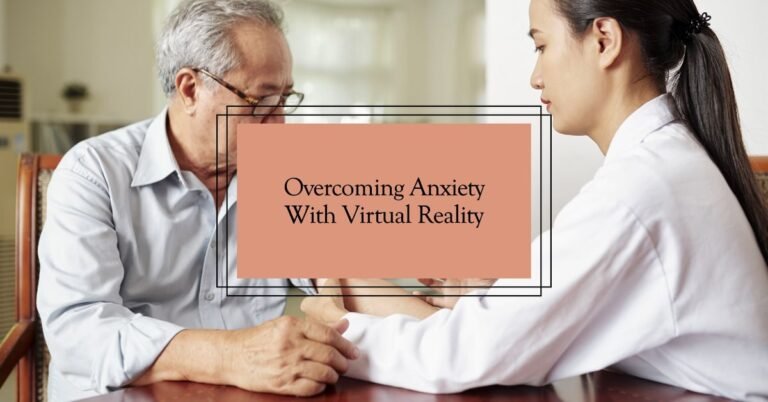
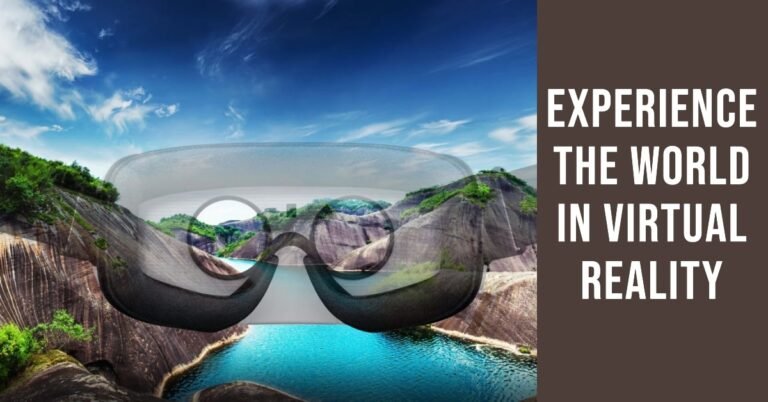
One Comment